How to Locate / Trace Lost Android Phone using Device Manager
Have you lost your Android Phone?? Are you looking to trace your Android Phone using?? If yes then you have landed at right place. Here I am going to explain an easiest method with which you can easily find your Lost Android phone. Just follow the steps mentioned below to find out your Android Phone.
In today's life, smartphone plays an important role as it contains some important information like contacts, credit card numbers, messages, passwords, etc. Google has recently launched a new service known as Android Device Manager with which you can easily track your android phone even if you have not installed any third party Application to locate your phone.
The only condition for locating phone is that your device should be connected to Google Account, should have access to internet and GPS services should be enabled.
How to Locate Android Phone using Android Device Manager developed by Google
First of all open web browser on your computer and enter the URL www.google.com/android/devicemanager. After that click on allow Android Device Manager to use location when it asks for the same. After that click on the Accept button.
This will show the information about your Android device on Map. If you have turned on the GPS location then this will show the location of your Android phone and if you have disabled the GPS location then it will show a message Location is not available.
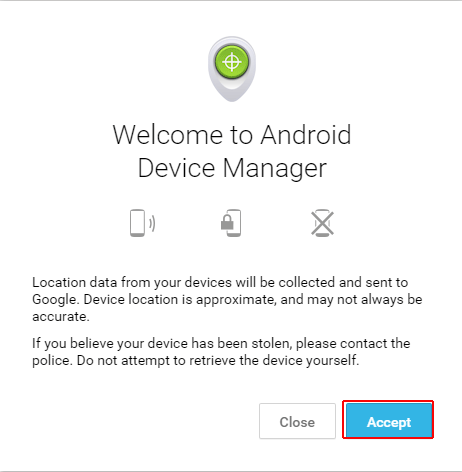
If you have not Enabled the GPS Location then I would like to recommend you to turn on GPS location as this will help you in such situations.
The Android Device Manager also has the options to remotely lock your Android device, ring android phone or erase all data from it.
To use these functions you have to enable Android Device Manager on your Android Phone.
For that open Settings >> Security >> Device Administrators and then click on the checkbox of Android device Manager.

Conclusion:
In this How To tutorial, We have discussed How to Trace or Lock Android Smartphone. If you have any doubt or need further discussion on that topic then just start the discussion by commenting below.
